Step 1: Access the Calculator Menu
Log in to your TMS system account.
Navigate to the main menu and look for the "Calculator" option. Click on it.
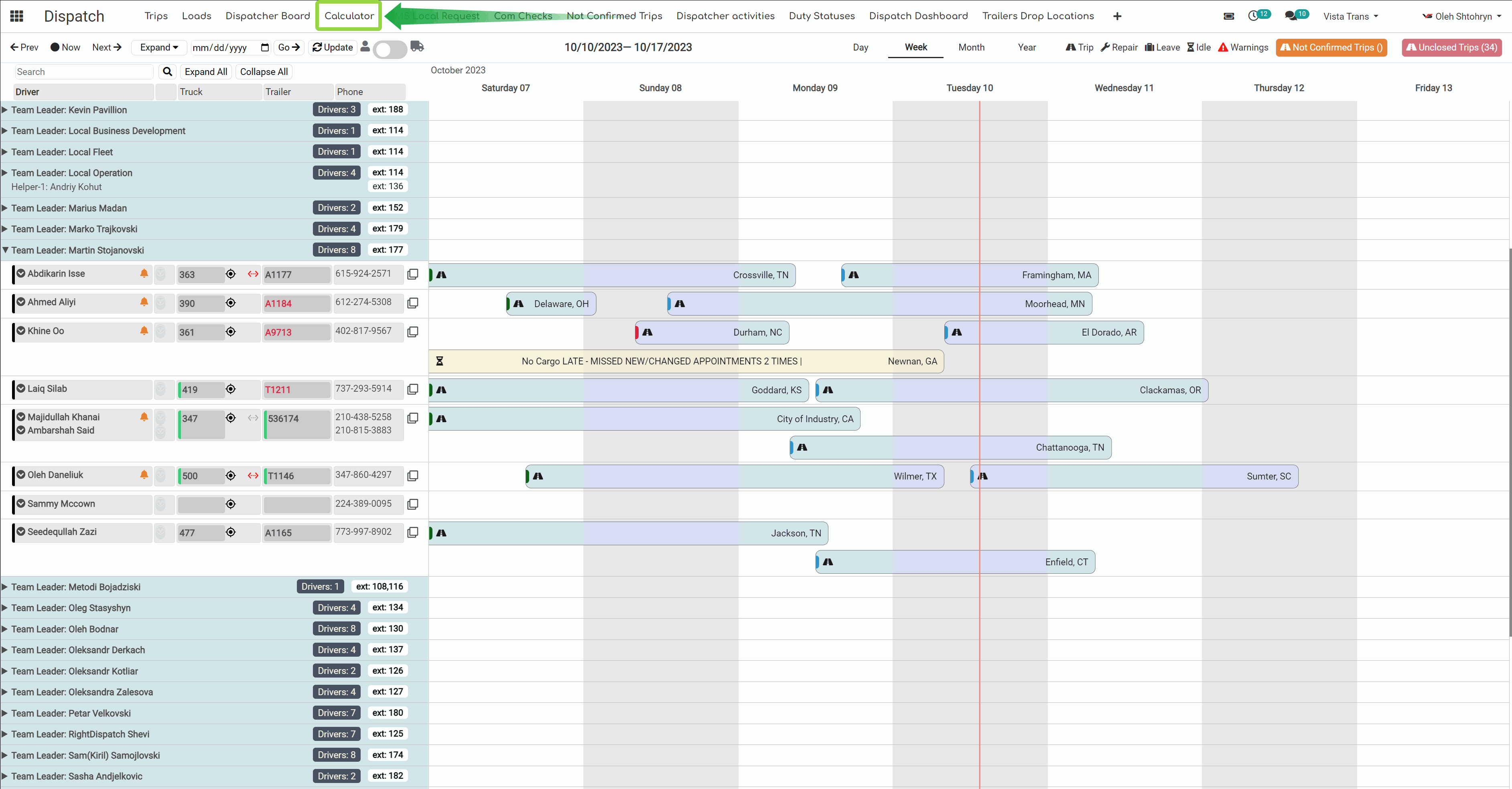
Step 2: Choose Types of Equipment and Drivers
In the Calculator popup that appears, you will see clear instructions at the top that say "Step 1: Choose Types of Equipment and Drivers."
Below the instructions, you will find four buttons representing different equipment and driver types: Solo Dry Van, Teams Dry Van, Solo Reefer, and Solo HH.
Click on the button that corresponds to the equipment and driver type you plan to use for the week.
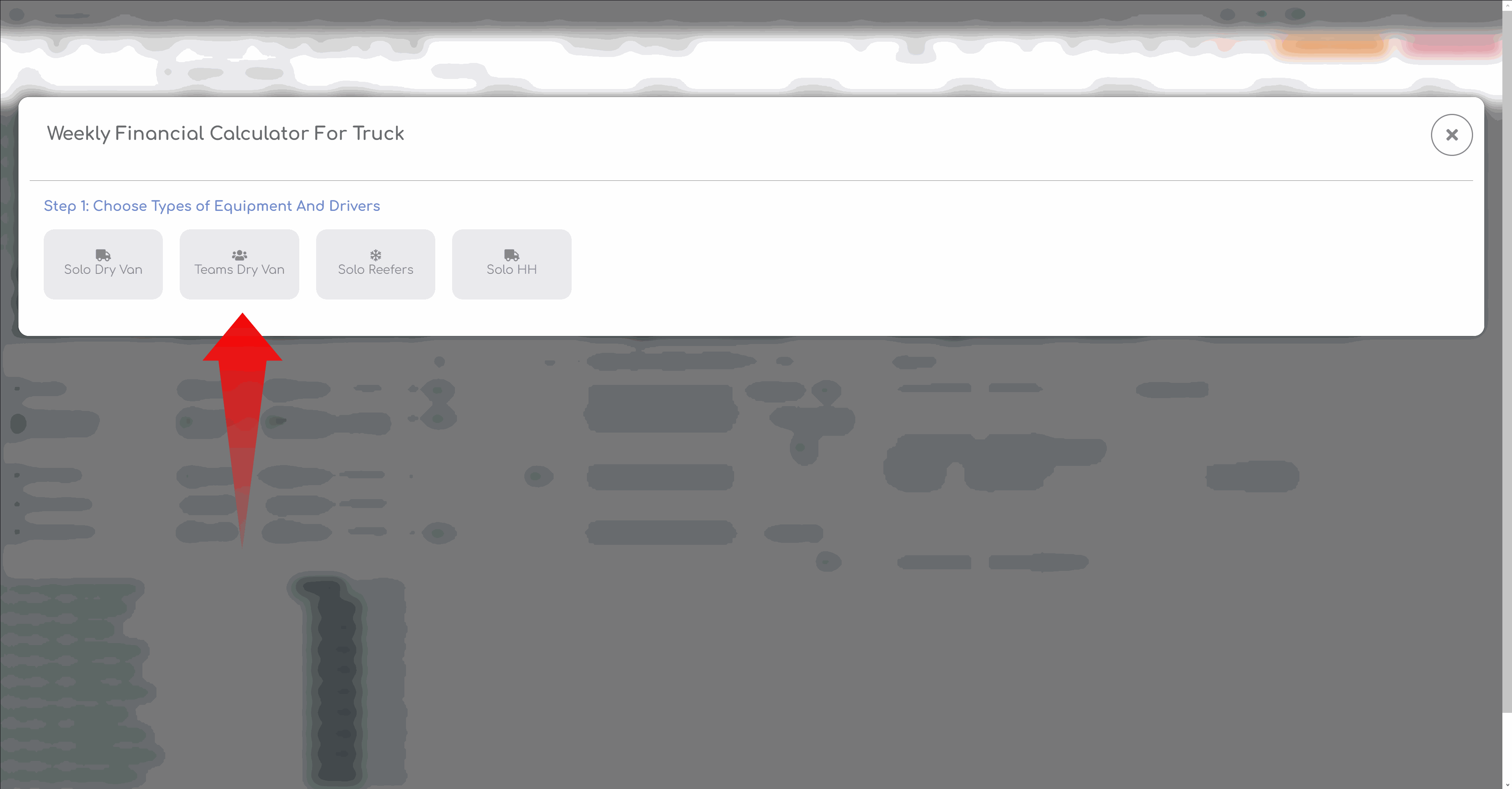
Step 3: Choose Weekly Route
After selecting your equipment and drivers, the next step is to choose your weekly route.
You will see three route options in buttons:
a. One Way All Round
b. Headhaul and Backhaul
c. Triangular
Click on the button that matches your planned weekly route.
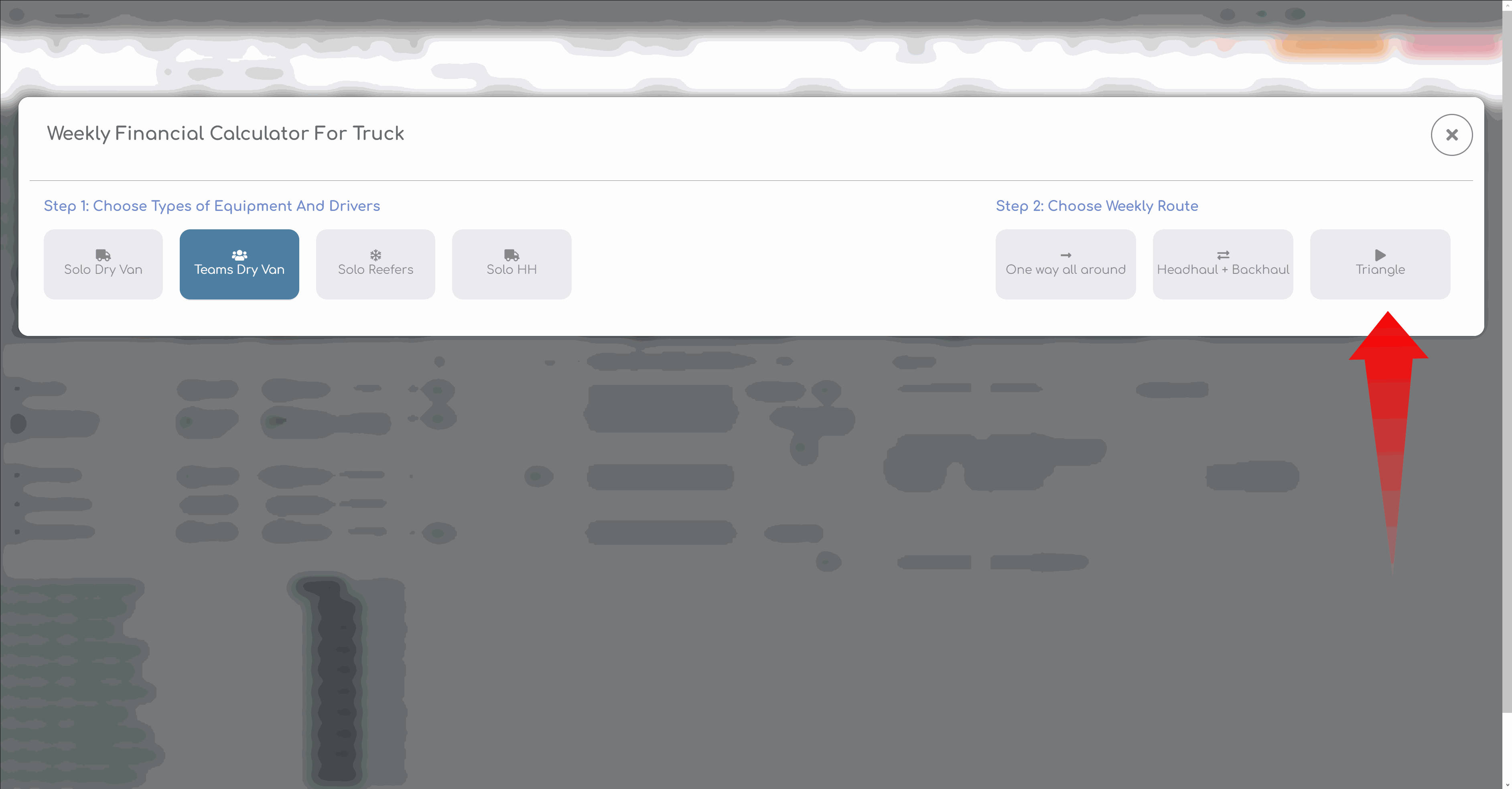
Step 4: Input Assumptions
For "One Way All Round" Route: If you chose "One Way All Round," the Calculator will display assumptions fields. Fill in the following information:
| For "Headhaul and Backhaul" Route: Headhaul Assumptions:
Backhaul Assumptions:
| For "Triangular" Route: Route 1 Assumptions:
Route 2 Assumptions:
Route 3 Assumptions:
|

Step 5: Calculate Your Weekly Profit or Loss
Once you've filled in all the required assumptions for the selected route(s), it's time to calculate your estimated total weekly profit or losses.
Locate the "Calculate" button and click on it.
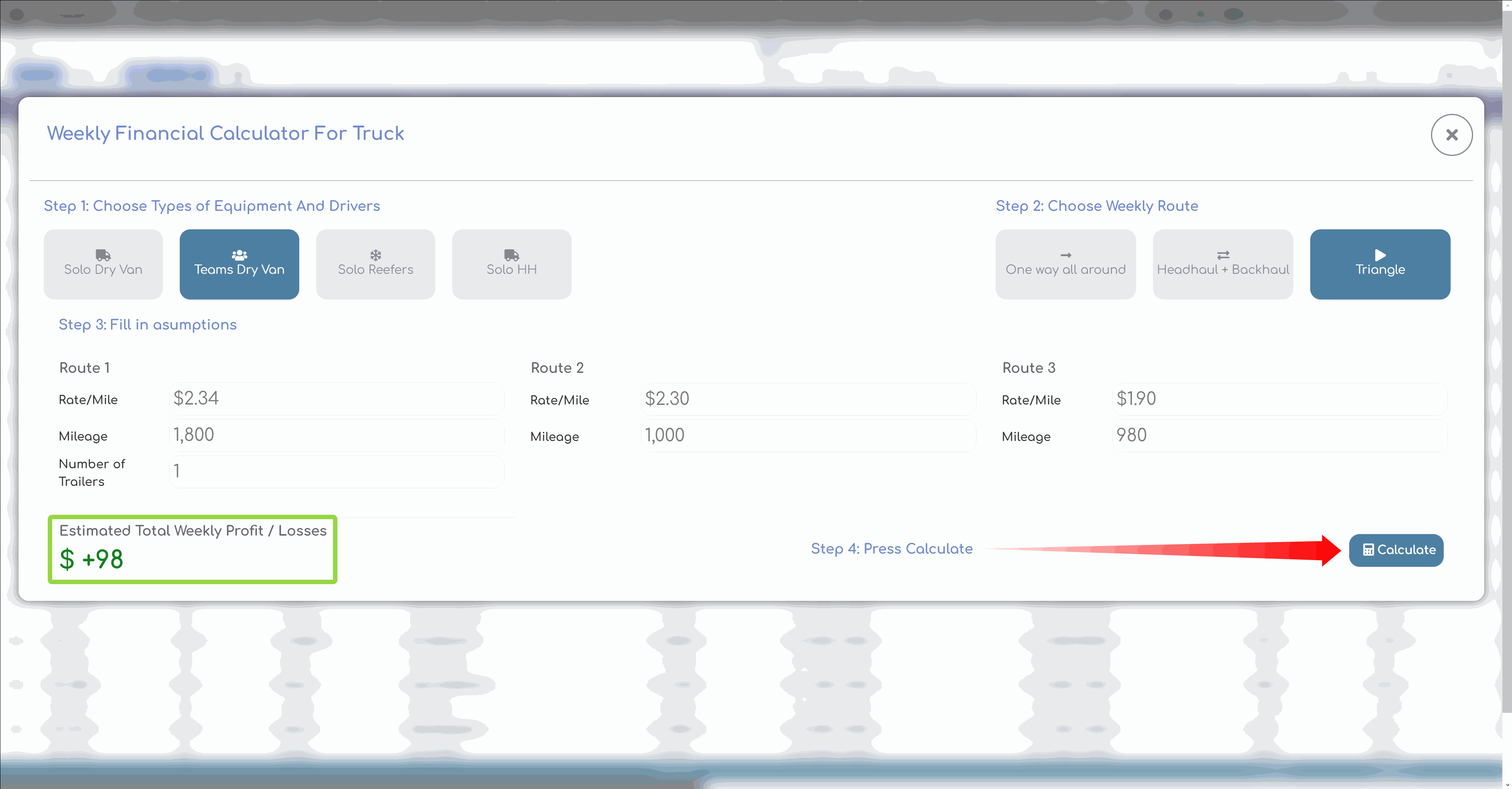
Step 6: Make Adjustments (Optional)
If you want to explore different scenarios or make changes to your assumptions, you can do so.
Modify any of the input fields with new information.
Click the "Calculate" button again to see the updated results.
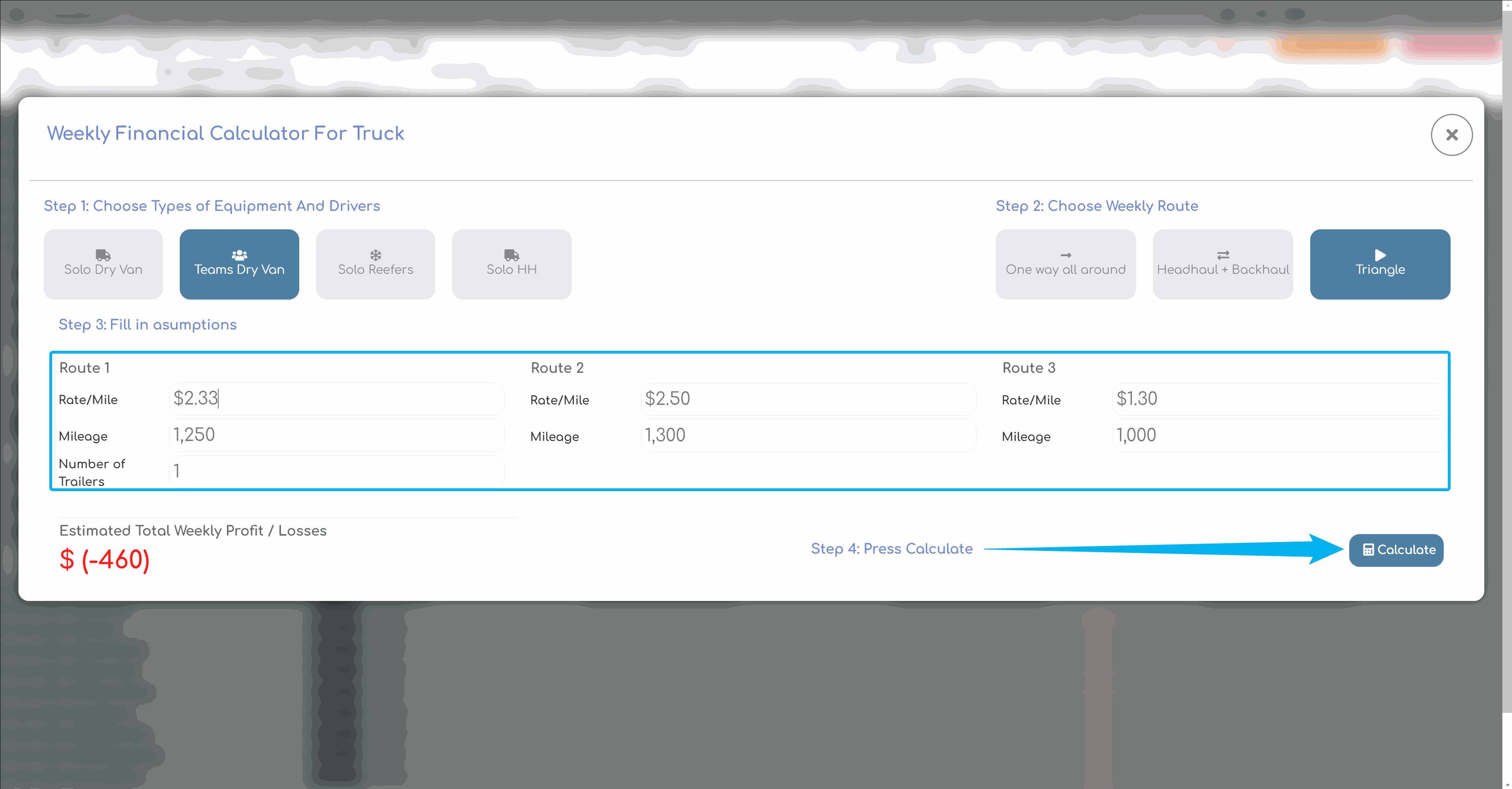
Weekly Financial Calculator for Trucks in Helix